





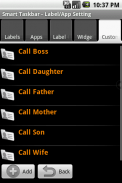




Smart Taskbar 1 (V1)
Kiumiu.CA
Description de Smart Taskbar 1 (V1)
☆☆☆ Smart Taskbar V2 is released in Google Playstore too! Search Smart Taskbar 2 to get yours. ☆☆☆
Launch any application instantly. Swipe your finger or click icon anytime in any App to bring up a mini sidebar for super fast app launching also works as app organizer, folder organizer, multi tasker, task killer, and shortcut manager.
If you want to use your phone one handed with complete touch experience, you find Android system takes too many steps to complete one simple job, or you need a faster way to get things organized, get Smart Taskbar to make your life easier.
Smart Taskbar is the first and origin of all similar app in this class. It is the most customizable and more complete in features. In addition, compare to others, Smart Taskbar requires way less steps, finger touch, to do what you want to do.
Language available in: English, French, Spanish, Russian, Chinese
Feature
*Build custom action (Need Pro)
Smart Taskbar doesn't just launch your installed APP, but also builds any combination of action such as direct phone call to someone or go to your bookmark for super fast without leaving your current window.
*Super fast launcher
Smart Taskbar is exceptionally designed to use your phone's CPU efficiently. The result is a super smooth and fast switching experience.
*5 quick launch spots (10 Spots in Pro Version)
Store your favorite apps or shortcut in any of the five spots for 2 steps instant access.
*Multi Tasker (multitasking)
Navigate to TASK label to see recent/running app in no time.
*Task killer (need pro)
Smart Taskbar also does task killer function to a more direct and intuitive level. Just click on any of the running app and it will be stopped instantly.
*App organizer
Your phone is packed with hundred of APPS? Use Smart Taskbar to create label to group them by function/usage/location.. whatever you like.
*Widget
Smart Taskbar takes widget support differently. Instead of showing your widget to Home screen, you use widget in Smart Taskbar just like launching a regular App. It is very convenient if you have too many widgets to show or you want higer security by not letting people easily see your social widgets at Home screen.
*Quick uninstaller
Quickly uninstall any installed app with just one finger click. No more walk through native Android settign trees for just a simple app uninstall action.
*Quick App setting management
One click to go to App info page for, super fast clear cache, clear data, force stop, and uninstall.
*Changeable Theme
Smart Taskbar now supports custom theme. Currently there are two built in themes to choose from (Default and Honeycomb style)</br></br></br></br></br></br></br></br></br></br></br></br></br></br></br></br></br></br></br></br></br></br></br></br></br></br></br></br></br></br></br></br></br></br></br></br></br></br></br></br>

























